本文共 7807 字,大约阅读时间需要 26 分钟。
0.环境
硬件环境见上一篇博客:
OpenStack网络配置:一个tenant, 2个虚机
- Type driver: GRE, Mechanism driver: OVS
- 一个public network: ext-net 和相应的subnet ext-subnet
- 一个VM network:demo-net 和相应的subnet:demo-subnet
- 一个router连接ext-subnet和demo-subnet
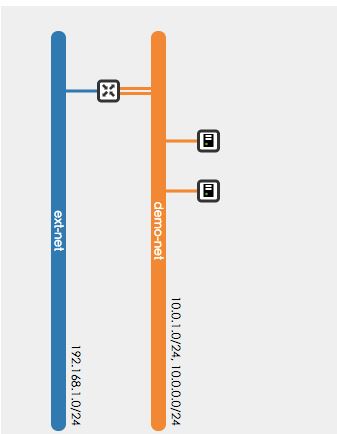
1、Compute 节点上networking组件
下面会用到OVS的两个重要命令:
- ovs-vsctl: 查询和更新ovs-vswitchd的配置
- ovs-ofctl: 查询和控制OpenFlow交换机和控制器
首先查询Compute节点上ovs-vswitchd的配置的配置:
root@compute1:/var/lib/nova# ovs-vsctl show205a13a2-1ad6-4ae0-8c84-abed97444aa9 Bridge br-int //OVS integration 桥 br-int fail_mode: secure Port "qvo37b25c08-e8" //端口,用来连接一个虚机网卡的TAP设备所连接的linux bridge tag: 1 Interface "qvo37b25c08-e8" Port patch-tun //端口,用来连接桥br-tun Interface patch-tun type: patch options: {peer=patch-int} //和桥 br-tun上的patch-int是对等端口 Port br-int Interface br-int type: internal Port "qvo155845ae-5e" //端口,用来连接另一个虚机网卡的TAP设备所连接的linux bridge tag: 1 Interface "qvo155845ae-5e" Bridge br-tun //OVS Tunnel 桥br-tun Port br-tun Interface br-tun type: internal Port patch-int //端口patch-int,用来连接桥br-int Interface patch-int type: patch options: {peer=patch-tun} Port "gre-0a000115" //端口,连接GRE Tunnel Interface "gre-0a000115" type: gre options: {df_default="true", in_key=flow, local_ip="10.0.1.31", out_key=flow, remote_ip="10.0.1.21"} ovs_version: "2.0.2" //GRE Tunnel是点到点之间建立的,这头的IP为10.0.1.31,那头的IP地址为 10.0.1.21 继续看桥 br-tun:
root@compute1:/var/lib/nova# ovs-ofctl show br-tunOFPT_FEATURES_REPLY (xid=0x2): dpid:0000f6b428614747n_tables:254, n_buffers:256capabilities: FLOW_STATS TABLE_STATS PORT_STATS QUEUE_STATS ARP_MATCH_IPactions: OUTPUT SET_VLAN_VID SET_VLAN_PCP STRIP_VLAN SET_DL_SRC SET_DL_DST SET_NW_SRC SET_NW_DST SET_NW_TOS SET_TP_SRC SET_TP_DST ENQUEUE 1(patch-int): addr:3e:7b:d5:fa:26:8d //端口 patch-int的ID 是 1 config: 0 state: 0 speed: 0 Mbps now, 0 Mbps max 2(gre-0a000115): addr:2a:26:b2:99:f3:5a //端口 gre-0a000115的ID 是 2 config: 0 state: 0 speed: 0 Mbps now, 0 Mbps max LOCAL(br-tun): addr:f6:b4:28:61:47:47 config: 0 state: 0 speed: 0 Mbps now, 0 Mbps maxOFPT_GET_CONFIG_REPLY (xid=0x4): frags=normal miss_send_len=0
每个虚机有个虚机网卡 eth0,eth0和host上的一个TAP设备连接,该TAP设备直接挂载在一个Linux Bridge上,该Linux Bridge和OVS integration bridge br-int相连。其实理想情况下,TAP设备能和OVS Integration Bridge 直接相连就好了,但是,因为OpenStack实现Security Group的需要,这里要多加一层Linux bridge。OpenStack使用Linux TAP设备上的iptables来实现Security Group规则,而OVS不支持直接和br-int桥相连的TAP设备上的iptables。通过查看虚机的libvirt XML定义文件 /var/lib/nova/instances/<instance-id>/libvirt.xml可以看出来虚机所连接的TAP设备:
// //虚机TAP设备所挂接的linux bridge
通过以上信息,我们可以画出compute 节点上的网络组建图:
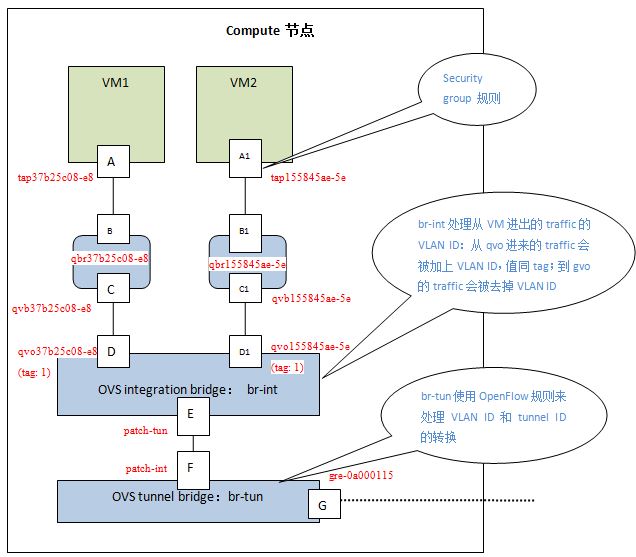
2. Neutron使用TAP设备的iptables来实现Security groups
查看第一个虚机的TAP设备上的iptables:
root@compute1:/var/lib/nova# iptables -S | grep tap37b25c08-e8-A neutron-openvswi-FORWARD -m physdev --physdev-out tap37b25c08-e8 --physdev-is-bridged -j neutron-openvswi-sg-chain-A neutron-openvswi-FORWARD -m physdev --physdev-in tap37b25c08-e8 --physdev-is-bridged -j neutron-openvswi-sg-chain-A neutron-openvswi-INPUT -m physdev --physdev-in tap37b25c08-e8 --physdev-is-bridged -j neutron-openvswi-o37b25c08-e-A neutron-openvswi-sg-chain -m physdev --physdev-out tap37b25c08-e8 --physdev-is-bridged -j neutron-openvswi-i37b25c08-e-A neutron-openvswi-sg-chain -m physdev --physdev-in tap37b25c08-e8 --physdev-is-bridged -j neutron-openvswi-o37b25c08-e
OpenStack Neutron在neutron-openvswi-sg-chain上实现security groups。在使用默认security group的情况下:
- neutron-openvswi-o37b25c08-e 控制从虚机出去的traffic
- neutron-openvswi-i37b25c08-e 控制进入虚机的traffic
-A neutron-openvswi-i37b25c08-e -m state --state INVALID -j DROP-A neutron-openvswi-i37b25c08-e -m state --state RELATED,ESTABLISHED -j RETURN-A neutron-openvswi-i37b25c08-e -s 10.0.0.116/32 -p udp -m udp --sport 67 --dport 68 -j RETURN-A neutron-openvswi-i37b25c08-e -p tcp -m tcp --dport 22 -j RETURN-A neutron-openvswi-i37b25c08-e -p icmp -j RETURN-A neutron-openvswi-i37b25c08-e -m set --match-set IPv48c0dc337-0a6d-4ad7-9 src -j RETURN-A neutron-openvswi-i37b25c08-e -j neutron-openvswi-sg-fallback
使用下面的命令来添加一条secrutiy group 规则来允许使用TCP 22端口:
neutron security-group-rule-create --protocol tcp --port-range-min 22 --port-range-max 22 --direction ingress default
那么该TAP设备的iptables会出现下面的变化:
root@compute1:/var/lib/nova# iptables -S | grep 22-A FORWARD -d 192.168.122.0/24 -o virbr0 -m conntrack --ctstate RELATED,ESTABLISHED -j ACCEPT-A FORWARD -s 192.168.122.0/24 -i virbr0 -j ACCEPT-A neutron-openvswi-i155845ae-5 -p tcp -m tcp --dport 22 -j RETURN-A neutron-openvswi-i155845ae-5 -p tcp -m tcp --dport 22 -j RETURN-A neutron-openvswi-i37b25c08-e -p tcp -m tcp --dport 22 -j RETURN-A neutron-openvswi-i37b25c08-e -p tcp -m tcp --dport 22 -j RETURN
3. OVS integration 桥 br-int添加和删除traffic的VLAN ID
每一个使用 neutron net-create 命令创建的network都有一个新的 VLAN ID.本例中因为只有一个network,所以VLAN ID是1,见ovsctl-vsctl show命令中的port tag值。
4. OVS Tunnel 桥 br-tun 处理 VLAN ID 和 Tunnel ID的转化
从以下OpenFlow rule tables可见两种ID的处理过程:
root@compute1:/var/lib/nova# ovs-ofctl dump-flows br-tunNXST_FLOW reply (xid=0x4): cookie=0x0, duration=11509.036s, table=0, n_packets=1059, n_bytes=116533, idle_age=740, priority=1,in_port=1 actions=resubmit(,2) //从端口1及patch-int进来的traffic会被重新执行table 2的rule cookie=0x0, duration=2089.491s, table=0, n_packets=1082, n_bytes=115494, idle_age=741, priority=1,in_port=2 actions=resubmit(,3) //从端口2 即 gre 端口进来的traffic重新执行table 3 cookie=0x0, duration=11508.939s, table=0, n_packets=5, n_bytes=390, idle_age=11500, priority=0 actions=drop cookie=0x0, duration=11508.84s, table=2, n_packets=955, n_bytes=106446, idle_age=741, priority=0,dl_dst=00:00:00:00:00:00/01:00:00:00:00:00 actions=resubmit(,20) //重新执行table 20的rule cookie=0x0, duration=11508.745s, table=2, n_packets=104, n_bytes=10087, idle_age=740, priority=0,dl_dst=01:00:00:00:00:00/01:00:00:00:00:00 actions=resubmit(,22) cookie=0x0, duration=2260.307s, table=3, n_packets=1082, n_bytes=115494, idle_age=741, priority=1,tun_id=0x1 actions=mod_vlan_vid:1,resubmit(,10) //从neutron node来的traffic,打上VLAN ID 1,重新执行table 10的 rule cookie=0x0, duration=11508.646s, table=3, n_packets=15, n_bytes=1274, idle_age=2098, priority=0 actions=drop cookie=0x0, duration=11508.495s, table=4, n_packets=0, n_bytes=0, idle_age=11508, priority=0 actions=drop cookie=0x0, duration=11508.293s, table=10, n_packets=1082, n_bytes=115494, idle_age=741, priority=1 actions=learn(table=20,hard_timeout=300,priority=1,NXM_OF_VLAN_TCI[0..11],NXM_OF_ETH_DST[]=NXM_OF_ETH_SRC[],load:0->NXM_OF_VLAN_TCI[],load:NXM_NX_TUN_ID[]->NXM_NX_TUN_ID[],output:NXM_OF_IN_PORT[]),output:1 //学习规则 table 20,从port 1 即 patch-int发出 cookie=0x0, duration=11508.093s, table=20, n_packets=0, n_bytes=0, idle_age=11508, priority=0 actions=resubmit(,22) //重新执行table 22的rule cookie=0x0, duration=2260.372s, table=22, n_packets=77, n_bytes=7817, idle_age=740, hard_age=2089, dl_vlan=1 actions=strip_vlan,set_tunnel:0x1,output:2,output:2 //去掉VLAN ID,打上TUNNEL ID 1 即 neutron 节点的TUNNEL ID,从端口2 即 gre 端口发出 cookie=0x0, duration=11507.901s, table=22, n_packets=27, n_bytes=2270, idle_age=1664, priority=0 actions=drop
下一节将neutron节点。